Searching for massive cloud cost savings? Then you’re probably well aware of spot instances (or preemptible instances as Google Cloud calls them). At least on paper, they can save you up to 90% of what an on-demand instance would cost.
You’re probably just as aware of the catch here, i.e., that providers can reclaim them on notice as short as 30 seconds. No one can judge if you decide not to use them for production workloads.
Yet if the 90% savings are too tempting to give up on, there are a few things that can help:
- The CAST AI Savings Report can show you the workloads in your cluster that are good candidates for running on spot instances. It’s 100% free to use.
- Spot instance automation can automatically replace expired instances and find new ones to run your workloads on.
Read on to learn how much exactly you can save in different cloud optimization scenarios.
Not all workloads are created equal
Spot instances aren’t the right choice for every workload, which scares some teams off from using them on a large scale.
However, the good news is that a vast range of workloads can effectively run on this type of instances, especially with the help of automation.
Stateless services with more than one replica are a good candidate for this type of instances – and this is becoming a standard in modern architectures based on Kubernetes.
Examples of spot-friendly workloads include:
- Batch processing jobs;
- Containers and microservices;
- High-Performance Computing (HPC);
- CI/CD operations;
- Distributed databases;
- Any apps in an orchestrated environment.
If in doubt, automation tools can identify and flag workloads ready for spot.
You can also do it manually following the instructions in our spot-readiness cheat sheet:
What else can spot instance automation do for you?
Identifying spot-friendly workloads is one important thing, but automation can do so much more for your cluster.
In a nutshell, it solves all the challenges you encounter when moving workloads to spot.
That process usually involves these main steps:
- Qualify your workloads and assess how well they can handle potential interruptions.
- Examine the offer and help you find less popular instances that have a lower frequency of interruptions.
- Make your bid and match the marketplace price.
- Manage spot instances in groups and request multiple instance types at once to increase your chances of securing a spot.
- Move your workloads to other nodes when needed to ensure that they run continuously no matter what.
Spot instance configuration, setup, and maintenance require time and work, but a good cloud automation platform can handle all these for you. It can also support the fallback of spot to on-demand nodes if there are shortages in the marketplace.
Once you set up your policies, specifying, for example, a default cluster-wide reliability value, CAST AI will move your workloads gracefully and minimize their interruptions.
It may sound like a black box, but an automation solution still gives you control over your setup. For example, CAST AI lets you define policies based on which the platform will monitor and scale your cluster to maintain steady performance at the lowest possible cost.
In the case of spot instances, it is up to you to decide how many, if any, of your workloads should use them. You can also set the preference for spot but move to on-demand instances when needed.
See precisely how much you can save
In theory, including spot in your cloud cost optimization strategy can cut your bill even by 90%.
But if you wonder how much exactly you can save with your specific cluster configuration, our free Savings Report is the best place to start.
In less than 5 minutes, you can scan your Kubernetes clusters and get specific optimization recommendations that include different options.
The best part is that if you’re happy with the ideas you see, you can implement them automatically – and here’s a short guide on how to do it.
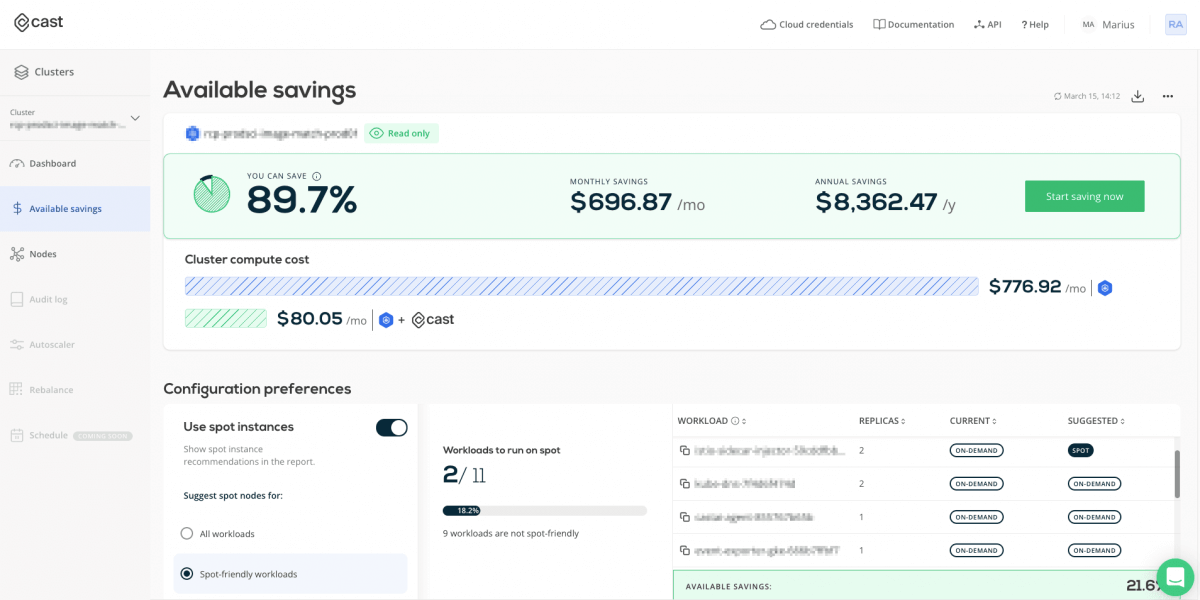
So how does it work?
CAST AI uses a prediction model to calculate precisely how much you can save in different scenarios.
Unlike other cloud optimization solutions, CAST AI doesn't push you to follow any particular approach to generating savings. This is because we don't bill you on the number of workloads on spot instances or the reserved capacity buys recommended to you.
Spot instance automation, autoscaling, rightsizing, bin packing, and cluster scheduling all work hand in hand in CAST AI to get the best results for your cluster.
So when it comes to assessing the impact of spot automation on your expenses, your Savings Report gives you precise predictions for when you use:
- no spot instances at all;
- a mix of spot and on-demand instances;
- spot instances for all workloads.
Equipped with the exact calculations for your individual case, your team can make more informed decisions.
You may not be 100% sold on the idea of using spot right now, and that’s fine. There are many situations where they can pose risks of interrupting your workloads.
However, seeing how much you can save depending on the number of workloads you move to spot can help you better assess your options and plan for the future.
And remember that with cloud optimization platforms like CAST AI, you can automate spot interruption handling to the extent that your workloads stay up at all times.
Check how much you can save with spot instances.

